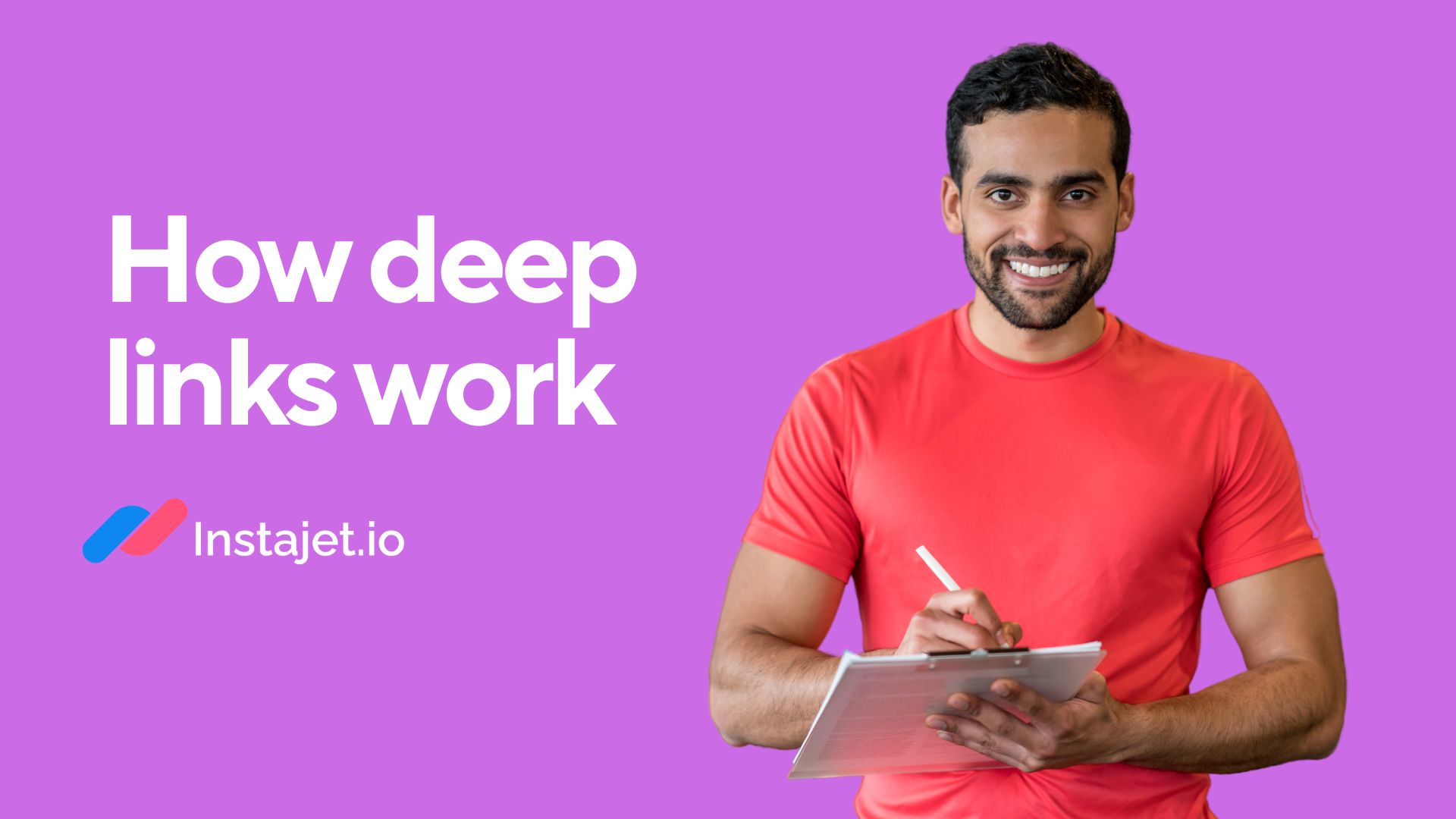Deep links on Instagram are hyperlinks that direct users to specific pages within the Instagram mobile application rather than to a website in a browser or another start page. In cases where a deep link leads to an app not installed on the device, the user will be directed to the App Store or Google Play, where they can download the app.
When you click on a regular link, it opens a browser and redirects you to the corresponding website. However, deep links are used for more precise user navigation to specific pages within an app, even if the app isn't open on the device. This is particularly convenient for mobile applications.
On Instagram, deep links can be utilized, for instance, in advertisements or within influencer content to direct users to specific profile pages, posts, stories, shops, and other sections. This enhances the user experience, simplifies navigation, and can increase conversion rates, as users are immediately directed to the content or action they are interested in within the app.
Types of Deep Links
User Profile: A deep link to an Instagram user's profile can direct them to the profile page of a specific individual. This is useful, for example, if you want to share a friend's or influencer's profile with your audience.
Post or Story: This type of deep link takes the user to a specific post or story in a profile. These links can be used to promote specific content or to share particular materials.
Shop and Products: If you have a business account and a connected shop, you can use deep links to guide users to specific products or shop pages. This is convenient for product promotion through the platform. A link of this type might look like: instagram.com/shop/productID.
Information Pages: You can create deep links that direct users to pages with additional information, such as "About Us" or "Contact" pages, or other important business sections.
Promotions and Special Offers: To run marketing campaigns or special offers, you can create deep links that lead users to a page with details about the promotion.
App Invitations: You can create a deep link that directs users to a page on the App Store or Google Play, allowing them to download or update the mobile application. This kind of deep link would look like: appstore.com/appName or play.google.com/store/apps/details?id=packageName.
Subscription Actions: In some cases, deep links can be used for subscription actions, such as subscribing to a specific influencer or news channel.
The Purpose of Creating Deep Links
Creating deep links on Instagram is a powerful tool with significant advantages. They can precisely guide users to specific pages and sections within the mobile application, simplifying navigation and accelerating access to essential information. This is crucial for enhancing user convenience, allowing users to instantly access the desired content and perform necessary actions.
Moreover, using deep links significantly improves conversion rates. The fewer steps required to achieve a goal, the higher the likelihood that users will perform the desired action. This is particularly impactful in advertising campaigns, where ads with deep links direct users to product pages, promotions, and other significant elements.
Tracking effectiveness becomes simpler through the ability to measure clicks on deep links. This provides data on the number of clicks and actions taken, facilitating efficient result analysis and campaign optimization. Additionally, deep links enable personalizing user experiences, offering tailored content to different audience segments.
Ultimately, the key advantage is an improved user experience. Thanks to deep links, users quickly find the content they need, enhancing their overall impression and satisfaction when using the Instagram app or profile. Creating deep links is valuable in optimizing marketing strategies, contributing to increased effectiveness and audience satisfaction.
Guide to Creating Deep Links
Creating deep links can be accomplished using specialized tools and services. We have prepared a comprehensive guide for you on how to create them.
1. Select a Tool: Several online tools and services can assist you in generating deep links. Some popular options include Bitly, Branch, Firebase Dynamic Links, and others. Choose the one that best suits your needs and budget.
2. Registration (if Required): If the chosen tool necessitates registration, create an account.
3. Generate the Deep Link:
-
Log in to your chosen tool's account.
-
Typically, you will need to provide the long link (URL) that you wish to shorten and transform into a deep link.
-
You can add additional parameters, such as analytics for tracking clicks, keywords, and more.
4. Shorten the Link: The tool will create a shortened version of your long link, which will serve as the deep link.
5. Configure Redirect or Forwarding: If your intention is not solely to create a concise link but also to direct users to a specific location, ensure you set up a redirect to the relevant page of your application.
Creating a Deep Link Without External Services
Is it possible to create a deep link on your own? Yes, certainly, but this requires a certain level of coding knowledge. If you still want to give it a try, we've prepared a guide with a general approach to creating a deep link without external services.
The first step will involve registering a short domain (e.g., yourshortening.com), which will serve as the base link for your deep links.
Next, you'll need to set up redirection. You'll use a .htaccess file (if your server runs on Apache) or a similar mechanism for other servers to configure the redirection. Here's a rough setup for Apache:
Here, "shortcut" is the short path you'll use in place of the full link, and "/your-long-url" is the full link you want to redirect to.
Then, add the short path to the address bar. When users input your domain with the added short path in their browser's address bar, the server will redirect them to the specified long link. Make sure the redirection works correctly by checking the short path in the browser's address bar.
In conclusion, deep links on Instagram are a potent tool, offering significant benefits for enhancing user experience, boosting conversion rates, and optimizing marketing campaigns. They provide the means to accurately guide users to specific pages and sections within the mobile application, making navigation more convenient and effective. Creating deep links isn't as complex a process as it may initially seem. If you're not comfortable with coding, you can easily use specialized services that handle the entire process for you.
Looking to Boost Your Brand Through Influencers?
Our managers are ready to handle all tasks related to influencer selection and campaign organization for you—and it's free! Explore our package deals and choose what suits you best.
If you prefer to manage influencer promotions on your own, simply head to our Influencers Database, pick the ones that align with your brand, and order their endorsement for your products or services with just a few clicks!
📱 To stay updated on the latest news and updates from our service, follow our Telegram channel.