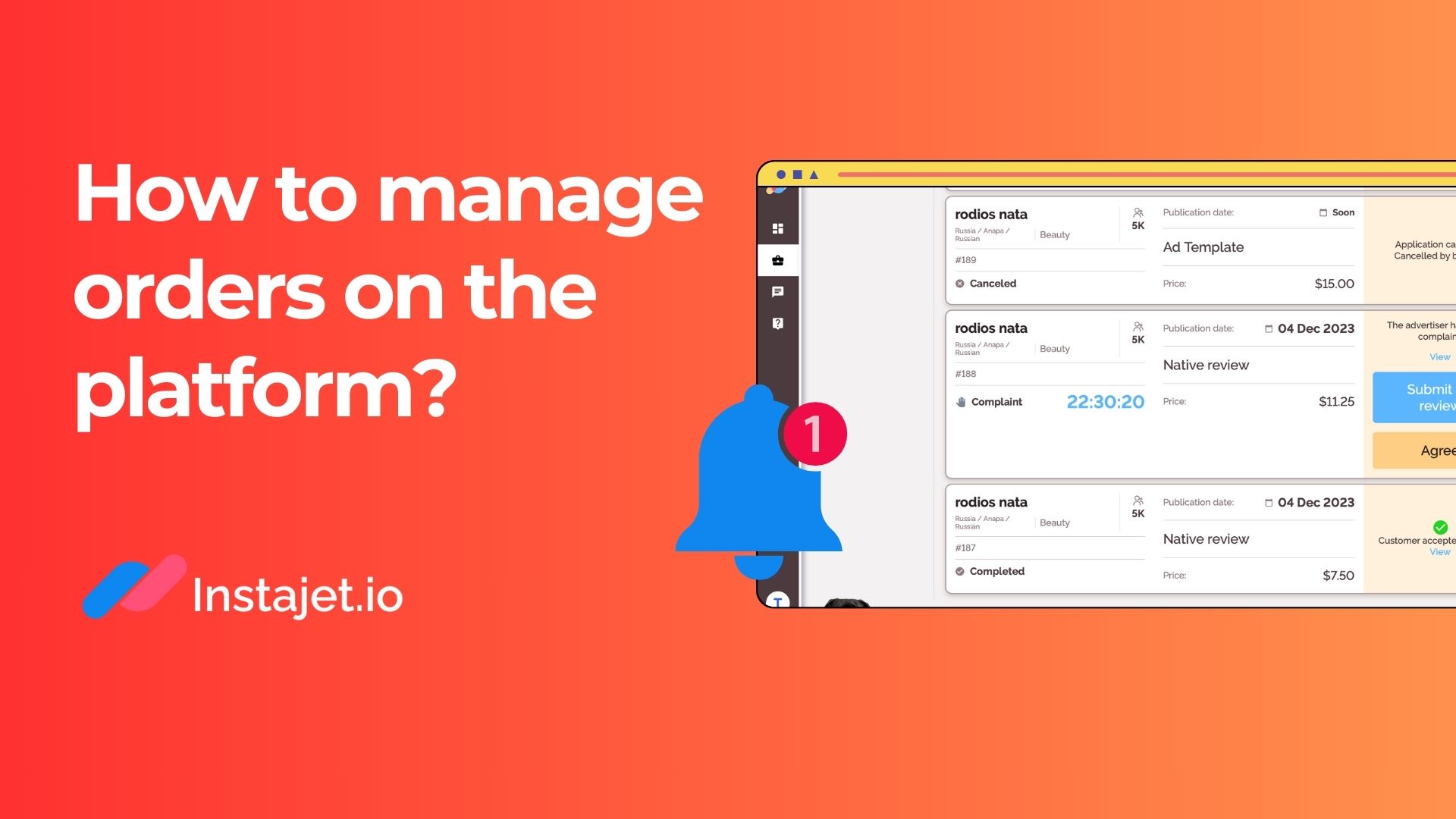In a digital world dominated by visuals, Instagram Reels have risen as a dynamic platform for content creators and businesses. Creating compelling Reels is key to capturing your audience's attention. One way to elevate your Reel game is by leveraging Reel templates, offering a structured format and design. These templates not only streamline your creative process but also foster engagement and consistency in your brand's identity.
Why Use Instagram Reel Templates?
Instagram Reel templates offer numerous benefits:
- Efficiency. Templates save time and effort by providing pre-designed layouts, eliminating the need to start from scratch.
- Consistency. Using templates ensures a consistent look and feel for your Reels, maintaining your brand's visual identity.
- Creativity Boost. Templates often include creative elements, inspiring your content creation and helping you experiment with different styles.
- Engagement. Professionally designed templates can enhance engagement by capturing your audience's attention and encouraging interaction.
Where to Find Instagram Reel Templates
- Instagram's Creator Studio. Instagram offers a Creator Studio tool that provides access to a range of Reel templates, making it a convenient and official source.
- Design Tools and Apps. Tools like Canva, Adobe Spark, InVideo, and Visme have a vast collection of Reel templates suitable for various niches and styles.
- Graphic Design Websites. Websites like Freepik, Creative Market, and Envato Elements offer a plethora of professionally designed templates that you can easily customize.
How to use Instagram Reel Templates
Using Instagram Reel templates can significantly enhance your content creation process and help you design engaging and visually appealing Reels. Here's a step-by-step guide on how to use these templates effectively:
Step 1. Select a Template
Start by opening the Instagram app and tapping on the '+' icon at the top of your feed to create a new post. Choose the 'Reel' option from the menu. Instagram provides various built-in templates to choose from. Swipe through the options and select a template that suits your content theme and style.
Step 2. Customize the Template
Once you've chosen a template, you can personalize it to align with your brand or message. Tap on the text, images, or any other editable elements within the template to modify them. You can change the text, fonts, colors, and replace placeholder images with your own content. Tailor the template to match your brand aesthetics and the message you want to convey.
Step 3. Add Elements and Effects
Instagram offers a range of creative elements and effects to enhance your Reel. Tap on the respective icons within the app to add stickers, GIFs, emojis, music, or text overlays to your template. Experiment with different effects and elements to make your Reel more engaging and interactive.
Step 4. Preview and Save
After customizing the template and adding the desired elements, preview your Reel to see how it will appear to your audience. Ensure everything looks as you want it to. If you're satisfied, tap on the 'Next' button. Here, you can add a caption, hashtags, and mention relevant accounts. Finally, tap 'Share' to publish your Reel or 'Save as Draft' to revisit and publish it later.
Tips
- Stay On-Brand. Modify the template to align with your brand's colors, fonts, and overall style for a consistent and professional look.
- Tailor for Audience. Customize the template content to resonate with your target audience and convey a message that appeals to them.
- Experiment and Innovate. Don't be afraid to experiment with different template options and customize them to suit your creativity and style, making each Reel unique and engaging.
- Track Performance. After posting a Reel, use Instagram Insights to analyze its performance. Understand metrics like views, likes, shares, and comments to determine what works best and optimize your future Reels accordingly.
Summing up
In a digital landscape where captivating your audience is paramount, Instagram Reels have emerged as a powerful medium. As we've explored, leveraging Instagram Reel templates offers a strategic advantage. These templates not only save time but also provide a structured canvas for your creativity to flourish. The advantages of efficiency, consistency, creativity boost, and enhanced engagement cannot be overstated.
Whether you're a content creator, an influencer, or a brand aiming to leave a lasting impression, harnessing the potential of Reel templates is key. Instagram, with its Creator Studio and various design tools, offers a playground of options. By customizing templates to align with your brand, resonating with your audience, and tracking performance, you can elevate your Reel game and craft visually stunning content that captures hearts and minds.
Happy creating!
Any questions left?
We are Instajet.io - a service that helps advertisers find their audience through integrations with bloggers, handpicked by our team. All you need to do is to register on our website, and start picking influencers that fit your brand - hundreds of them in one place, eager for cooperation!
Follow our Telegram channel. Here you will find many useful materials for your ad campaigns and promo codes for your integrations. Otherwise, you can also contact us via the form on the website or via our email info@instajet.io. Our support team will be happy to help you!