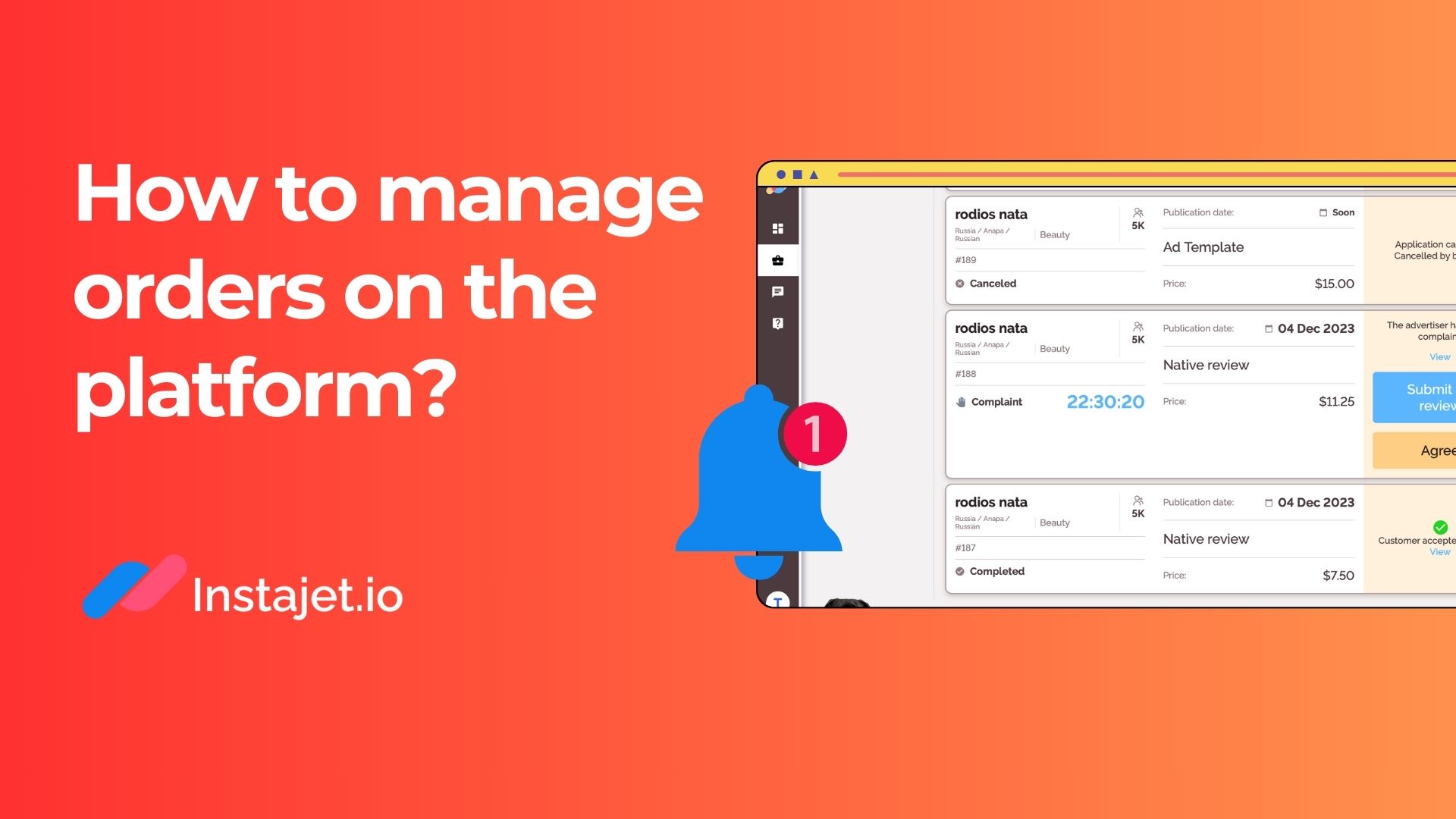Congratulations, you have successfully registered on the platform Instajet.io and now you can double or even triple your earnings! How to do it? How do I manage orders? How do I submit a project for review? When will the funds be credited to the account? We answer these and many other questions about working with the platform in this article.
Stages of orders’ management
After the account passes moderation, the influencer will start receiving new advertisement orders. The process of working with an order consists of the following stages:
1. Receiving an order, studying its details, deadlines, format and technical specifications.
2. Acceptance of the order for work.
3. Posting photos or videos in Instagram account according to the deadline.
4. Uploading screenshots. 24 hours after the publication of the project, you must upload screenshots of statistics in an amount equal to the number of published photos or videos (or more, if necessary).
5. Get the reward. After the customer accepts the project, the influencer immediately receives a reward to his or her Instajet.io account.
6. Withdrawal of funds by the selected method.
How to accept an order on the platform?
After passing moderation, the influencer's account becomes active. This means that customers can choose your account for their advertisement. We recommend logging in to the platform at least once a day, so you do not miss orders. For the convenience of influencers, notifications about a new order are also sent by mail. We recommend connecting the notification bot in Telegram. It's convenient. Instructions for connecting the bot are here.
To view and accept new orders, an influencer should:
- log in to personal area on the platform Instajet.io;
- click on the person icon in the upper right corner;
- go to the “Ad requests" section.
After that, you will be redirected to a page with all orders. Here you can view the order price, the required publication date set by the advertiser within the framework of the precise project and the ad format. The status “Soon” (close to the calendar icon) means that the ads for this particular task must be published within 72 hours from the moment the order is accepted.
If you want to study the details of the order, click on the "View" button. Read the description, general requirements and decide if the order is suitable for you.
Now you also have access to the Description, the number of necessary publications and a link to add to the post. You can explore the brand, products, and social networks of the company, which wants to collaborate with you. Check whether the products and services to promote correspond to your values and the topic of your Instagram blog.
- If everything suits you, then just accept the order.
- If, for some reason, this order does not suit you, simply refuse it. To do this, click on the icon with three dots and then “Refuse”.
🔴 Important! The influencer has 24 hours to accept or reject the project.
After you accept the order, its status will change to “You have accepted the application for work” Don't forget to check the remaining amount of time before the publication deadline. This is important, as overdue deadlines will then affect your rating in the Instajet catalog.
To view again all the orders you accepted earlier, do the following:
- log in to your personal account;
- click on the person icon in the upper right corner;
- select “Ad Requests".
How to publish a project?
In order to publish the project correctly, it is necessary to carefully read the Description. The publication must be made in accordance with the requests of the advertiser. In addition, all requested links must be added to the publication. On Instagram you can add only 1 link to 1 Story. Therefore, if the advertiser specified the “Story” format and asked to add 2 or more links, distribute them proportionally.
P.S. Always carefully read the “Description”. Sometimes advertisers ask to send photos or videos for approval in advance, even before publication. If you do not do this, then the advertiser may simply not accept the project.
How and when to send a completed order for verification?
The influencer is obliged to consider (accept or refuse) all requests for ad placements within 24 hours. Otherwise, the project will be automatically canceled by the platform. After accepting the application, the influencer must publish the required number of photos or videos within 72 hours, unless a different time or date is specified in the project requirements.
24 hours after the successful publication of the project in Instagram account, the influencer must send screenshots of statistics. You will have access to the “To check” button, which you can use to send statistics of previously posted ads (views/clicks/interactions). We strongly recommend sending very detailed statistics on all types of statistics in order to minimize questions from the advertiser.
A simple rule should be used here:
➡️ Number of screenshots >= number of photos/videos posted
So, to upload screenshots, go to the all projects page on the “Ad Requests” tab and select the desired project. Projects that are waiting for screenshots, will have the status in the lower left corner “Waiting for a report". At the corresponding project, click on the blue button “To check" .
Now you can upload the required number of screenshots by clicking the yellow button “Upload screenshots”. If you uploaded the wrong image by mistake, then simply cancel the action by clicking on the “X” icon in the upper left corner. After downloading all the files, click “Submit project for review".
Screenshots are sent to the advertiser and the administrator of the platform for verification. Within 24 hours, the advertiser or the service administrator can accept or complain about the order. If everything went well and the screenshots correspond to the publications of the project and are uploaded on time, the advertiser accepts the order, and funds are automatically credited to the balance of the personal account of an influencer on the platform.
If the influencer does not upload screenshots for verification on time, the project will be canceled without further payment. To prevent it, check your email often as we send notifications there, so that you do not forget to upload all the necessary screenshots.
How can I use the chat to work effectively with advertisers?
What if there are clarifying questions about the Description or ads in general? What to do?
There is a special chat on the platform where influencers can ask advertisers any clarifying questions. There is a separate chat for each order (available after the influencer accepts the project) directly with the task owner (advertiser). If you want to access the chat, find the appropriate project on the page with all the tasks and click on the transparent message icon in the lower right corner.
After opening the chat with the advertiser, you can ask any clarifying questions about the project. On the left side of the screen you can see all active chats with customers. To open the desired chat, just click on it.
How to deal with complaints from advertisers?
If you uploaded the screenshots incorrectly, or the advertiser for some reason (most likely you did not complete the project according to the Description) was not satisfied with the content that you published, then he/she can file a complaint. If this happens, the project status will change to “The advertiser has filed a complaint".
To find out what exactly the advertiser didn't like, click on the word “View". You will see a window with the advertiser's comment. Carefully study the comment. If you agree with it, then just click accept, but in this case the project will be completed in favor of the advertiser and you will not be paid.
Then you should fix the errors in the project. After this is done, send the screenshots for verification again. To do this, click on “Submit for review” and upload the correct files. You can also add a comment explaining to the advertiser what went wrong last time. After the correction, the advertiser has 24 hours to get acquainted with the new results of your work.
If the influencer's response to the complaint does not satisfy the advertiser again, then he/she can file a second complaint, after which the project will be checked by the service administration. If the advertiser does not take any action within 24 hours after the correction, the project will be automatically closed in favor of the influencer, and the remuneration for the work will be automatically transferred to the personal account on the platform.
In addition, the advertiser can always leave a review about collaborating with you, which will be visible in the influencer's card. The more good reviews you have, the more likely it is that advertisers will choose you for joint projects.
When will the influencer receive the reward?
Good news! Influencers receive payment immediately after the advertiser accepts the project. If after 24 hours the advertiser has not shown any activity, then the project is completed automatically, and the reward is transferred to the influencer. Now you can withdraw funds!
The available methods of withdrawing funds from the balance and the conditions for each method can be viewed on the “Withdraw funds” page in your personal account in “My finances” section.
There are four ways to withdraw money:
- Via bank cards
- Via Payeer
- Via crypto currency with Capitalist
- Via crypto currency with CoinPayments
The withdrawal request is processed on the following business days: Monday, Wednesday and Friday. Applications created on one of these days will be processed on the next business day.
For example, if you requested a withdrawal on Monday, the transfer will be made on Wednesday.
🔴 Important!
Remember that after successful withdrawal of funds by a certain method, it will be assigned to the influencer on a permanent basis. Then the withdrawal of funds becomes possible only by this particular method. Changing the withdrawal type is possible only after contacting technical support.
When receiving the final amount, do not forget that after the influencer completes the project, an amount equal to the integration cost specified will be credited to his/her balance with the platform commission of 8.5%.
We wish you a successful advertisement!