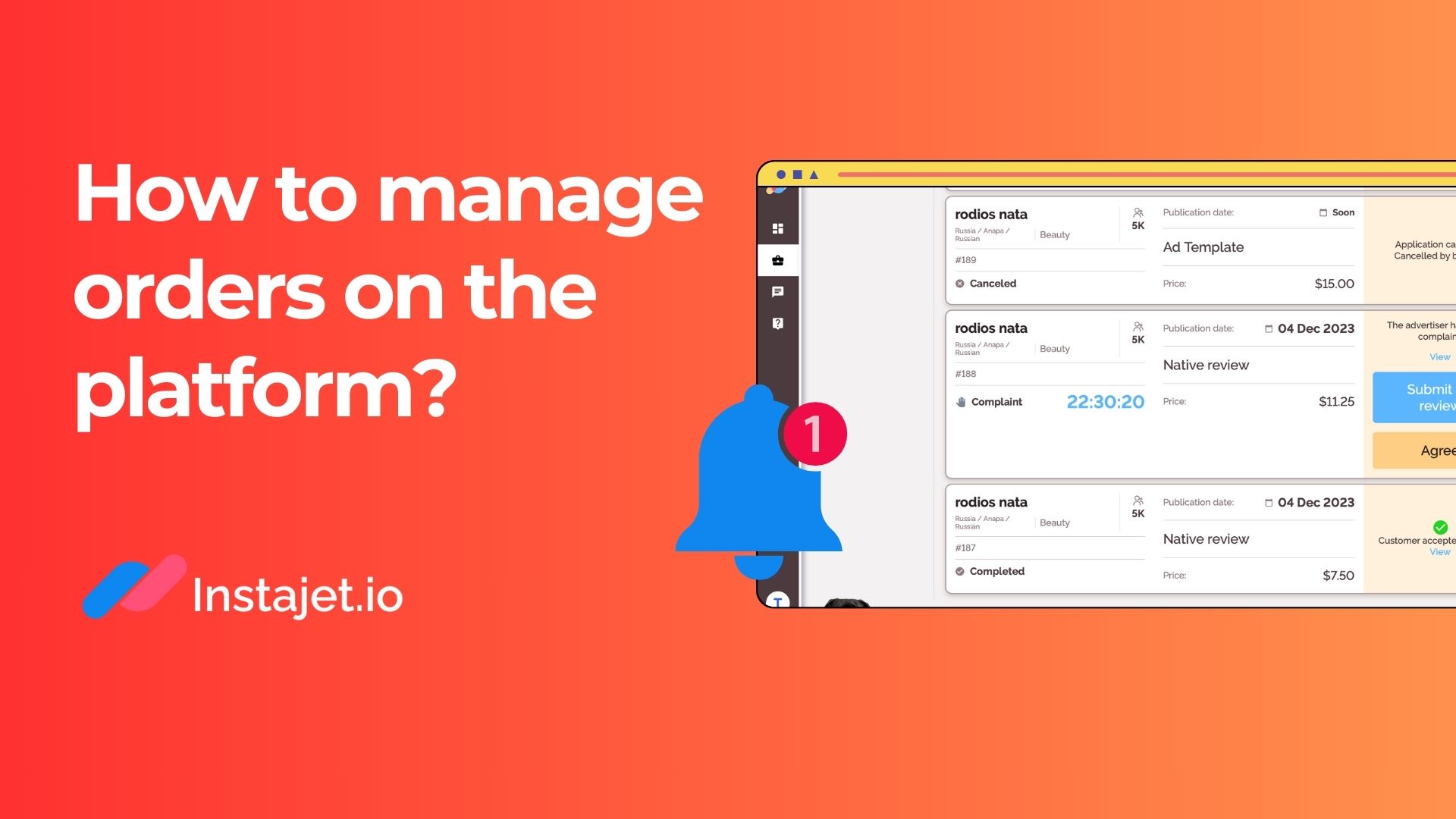Instagram Reels have become a powerful tool for engagement and creativity on the platform. As of 2023, creating a reel with photos is an excellent way to showcase your creativity and tell a compelling story. In this guide, we will walk you through the process of creating an engaging reel using photos and explore how you can make it go viral. Let's dive into the world of Instagram Reels and make your content stand out!
Is Instagram Reels or Photos in 2023?
As of 2023, Instagram continues to embrace both Reels and photos as essential features of its platform. Reels offer a dynamic way to create short, engaging videos using a combination of photos, videos, music, and effects. On the other hand, photos remain a classic and timeless form of visual storytelling.
The choice between Instagram Reels and photos ultimately depends on your content strategy and what you want to convey. Reels are ideal for creating interactive and captivating content, while photos are perfect for showcasing single moments or a series of related images.
Utilizing both Reels and photos in your Instagram strategy allows you to have a versatile and engaging presence on the platform.
How To Make a Reel Go Viral in 2023
Creating a viral Instagram reel in 2023 requires a strategic approach and engaging content that resonates with your audience. Here are some effective strategies to make your reel go viral:
1. Engaging and Unique Content
Create content that is engaging, unique, and offers value to your audience. Tell a story that captivates and resonates with your viewers, encouraging them to share it with their followers.
2. Incorporate Trending Music and Challenges
Stay updated with the latest music trends and challenges on Instagram. Incorporate popular songs or participate in trending challenges to increase the visibility of your reel and attract a wider audience.
3. Utilize Hashtags Strategically
Use relevant and trending hashtags in your reel's caption to increase its discoverability. Research popular hashtags within your niche and incorporate them effectively to reach a larger audience.
4. Collaborate with Influencers or Brands
Collaborations with influencers or brands can significantly boost the reach and engagement of your reel. Partner with influencers or brands that align with your content and target audience, amplifying the potential for virality.
5. Encourage Engagement and Sharing
Encourage your followers to engage with your reel by asking questions, creating polls, or utilizing interactive elements. Additionally, prompt them to share the reel with their followers, expanding its reach and potential to go viral.
How Do I Make a Reel With Existing Photos?
Creating a reel with existing photos is a fantastic way to repurpose your content and breathe new life into your photo library. Here's a step-by-step guide to making a reel with existing photos.
Step 1. Choose Your Photos
Select the photos you want to use for your reel. Pick images that are visually appealing and align with the story or theme you want to convey.
Step 2. Arrange the Photos
Arrange the photos in the order you want them to appear in your reel. Ensure a smooth transition between images to maintain a cohesive and engaging flow.
Step 3. Edit and Enhance
Edit your photos using Instagram's editing tools or any preferred photo editing app. Enhance the visuals, adjust colors, brightness, and contrast to make them look captivating and cohesive.
Step 4. Add Music and Effects
Choose an appropriate music track or sound that complements the theme of your reel. Apply effects or filters to give your reel a unique and eye-catching look.
Step 5. Set the Duration
Determine the duration each photo will be displayed in the reel by dragging two white squares from both sides of the picture. Adjust the timing to ensure each image gets adequate attention and fits well with the rhythm of the reel.
Step 6. Preview and Publish
Preview the reel to ensure everything looks perfect. If you're satisfied, hit the 'Share' button to publish your reel and showcase your existing photos in an engaging and dynamic format.
Reels with photo without a template
Creating a reel with existing photos without a template is a great way to showcase your creativity and personalize your content. Here's a step-by-step guide to help you craft a compelling reel using your existing photos without relying on a template:
Choose Your Photos Wisely. Select a set of photos that tell a story, convey a message, or align with a specific theme. Ensure the images are of high quality and visually appealing.
Arrange Your Photos. Organize the selected photos in the order you want them to appear in your reel. Consider the narrative flow and how each photo connects to the next.
Edit and Enhance. Use photo editing tools or apps to enhance your images. Adjust brightness, contrast, colors, and apply filters to achieve the desired visual effect.
Add Captions or Text. Overlay captions, quotes, or text on your photos to provide context or convey your message. Make sure the text is readable and complements the imagery.
Incorporate Music. Choose a suitable music track that matches the mood or theme of your reel. You can select music from Instagram's library or upload your own.
Set Photo Durations. Adjust the duration for each photo to control how long it appears in the reel. Maintain a balanced timing to ensure your audience can appreciate each image.
Preview and Fine-Tune. Preview your reel to ensure the photos, text, music, and timing align well. Make any necessary adjustments to enhance the overall presentation.
Publish Your Reel. Once you're satisfied with the arrangement and edits, share your reel on Instagram for your followers to enjoy and engage with.
Creating a reel without a template allows for a more customized and unique outcome, letting your creativity shine through in every aspect of the reel. Experiment, have fun, and showcase your visual storytelling skills with your existing photos!
How to keep up with Reels trends
As the platform continually evolves, so do the trends that shape the Reels landscape. In the mosaic of inspiration that Instagram offers, regular perusal through the Reels section unveils a tapestry of trends, showcasing the pulse of user-generated creativity. From infectious dance routines to innovative storytelling techniques, every scroll provides a glimpse into the current zeitgeist. Furthermore, following influencers and content creators opens a direct conduit to trends, acting as a lighthouse guiding the way through the ebbs and flows of viral content. The “Discover” page, an algorithmically curated collection of Reels tailored to individual preferences, offers a glimpse into the trending content across diverse niches. Embracing the power of hashtags, both broad and niche-specific, brings forth a torrent of trending Reels, creating a communal experience as users participate in challenges and engage with emerging content. Collaboration, a cornerstone of creativity, manifests in the form of influencers joining forces, their combined artistry often birthing fresh trends and captivating narratives. The ability to glean insights through Instagram Analytics empowers creators to discern the nuances of audience engagement, enabling them to iteratively refine their content and ride the wave of ever-evolving trends. As Instagram continues to unveil updates and novel features, creators must keep a vigilant eye on these changes, for each alteration may herald a new wave of trends and possibilities. Beyond the platform, aligning with reputable social media news sources and blogs ensures an immersive understanding of the broader landscape, fostering a holistic approach to trend awareness. To truly thrive in the dynamic arena of Reels, one must not merely observe but actively engage, adapt, and innovate – embracing the trends that resonate while carving a unique path in the cacophony of trends, resulting in a compelling and trend-forward presence in the Instagram Reels universe.
Summing up
Creating a compelling reel with photos on Instagram in 2023 is about combining creativity, strategic storytelling, and engagement techniques. Follow these steps and strategies to maximize the impact of your reels, effectively utilizing both photos and videos to captivate your audience and potentially make your content go viral. Stay updated with the latest trends and continuously experiment to discover what resonates best with your audience.
Any questions left?
We are Instajet.io - a service that helps advertisers find their audience through integrations with bloggers, handpicked by our team. All you need to do is to register on our website, and start picking influencers that fit your brand - hundreds of them in one place, eager for cooperation!
Follow our Telegram channel. Here you will find many useful materials for your ad campaigns and promo codes for your integrations. Otherwise, you can also contact us via the form on the website or via our email info@instajet.io. Our support team will be happy to help you!