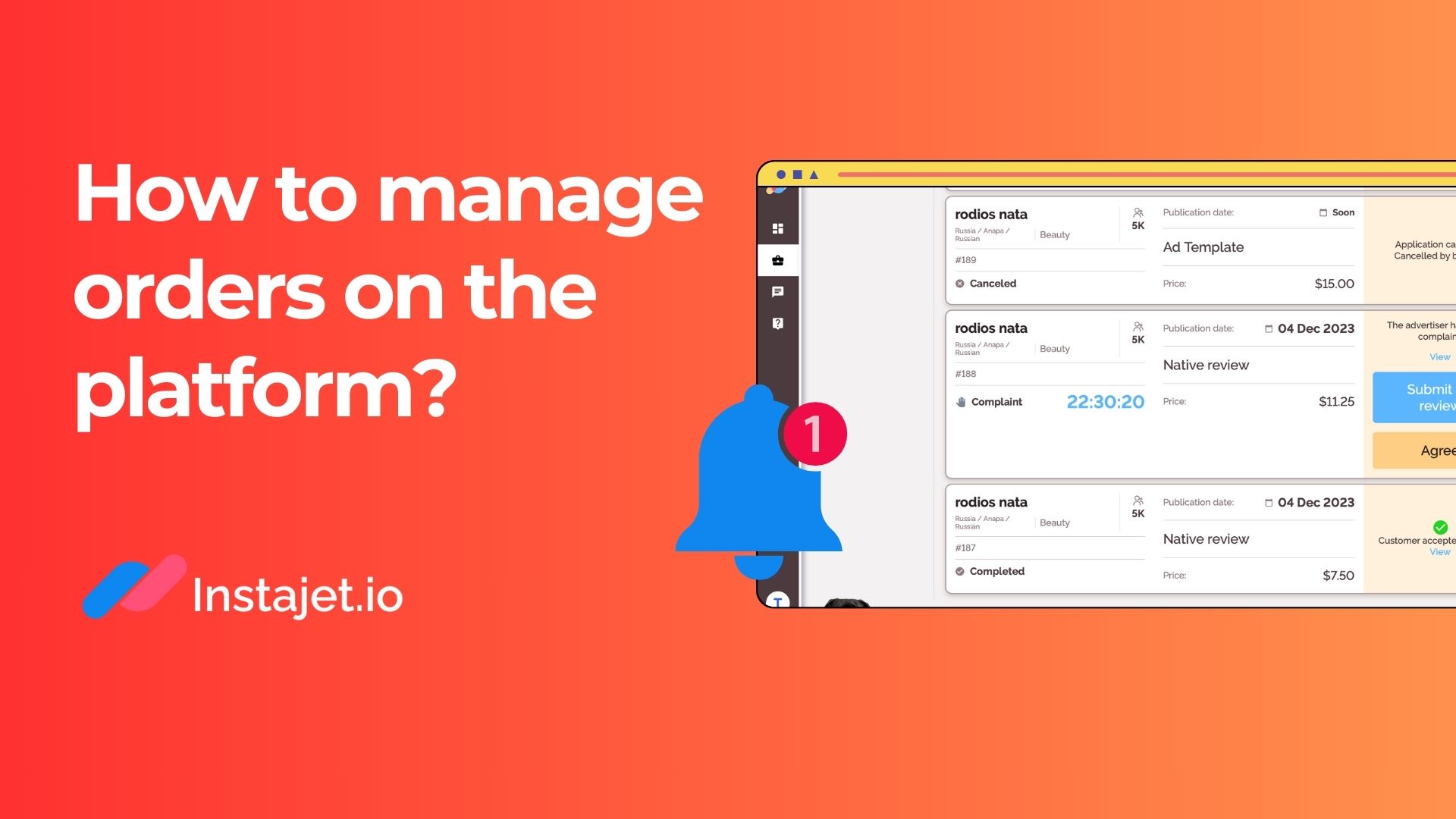On Instagram, users can create both personal and business profiles. If you are planning to promote your business here and make money with this social media, then you need to create a business account. If you already have a personal account, you can switch the type in settings.
In a business account, you can track statistics for your entire profile and each post separately.
How to organize your Profile?
Business accounts include next sections:
- Name
- Bio
- Avatar
- Action buttons for users
Let’s take a closer look at each one.
Name
A good nickname is one of the effective marketing instruments. It should be simple and present the central idea of your page. Choose the name carefully and try not to change it.
Do not add too many words and symbols to the Name. It should be easy to remember without checking the phone.
Bio
The purpose is to provide your potential customers with brief general details. The user who just came across your profile should instantly grasp the idea of your business.
Do not miss the keywords. They will help users to find your profile on the Internet.
Avatar
As a company, you should put your corporate logo as an Avatar. If you happen not to have any, you should make one. As an influencer, you can place a picture with good quality.
Action Button
Action buttons help you to connect with users and get the result you want to achieve.
It can be the link to your website or landing page with order and payment.
If you are a bakery, then your link leads to the catalog with your products. If you are a beauty shop, your link drives users to the landing page with online sign-up forms.
This link can be changed according to your business needs. It can stand for your main catalog most of the time. And during special discount seasons, the link can take users to the landing page with hot offers.
Content
Content is the main reason new followers subscribe, and old audiences keep abreast with your news feed. Do not forget that Instagram is all about quality visual materials. The first thing new users see when they run into your account is the images, not the texts under them.
Instagram offers various content types you can use for your business advertisement:
- Posts
- Stories and highlights (these are special selections of stories, saved by you and available for users to see all the time)
- Reels
- Live streams
Even before you create your business account, create a content plan. This will save you a lot of time and effort when you actually start using your Instagram profile as a business tool. A content plan is a special calendar with your posts planned. You can make it with the help of special apps or usual text editors.
Posts
Posts on Instagram have one special feature, making them different from posts on other social media. The primary focus here is on the images. For example, photographers can not add text to their Instagram profiles – just pictures! A few sentences here serve as brief descriptions of the creator’s thoughts shared with the audience.
Mind that if a separate post looks good, it is not necessarily true for the whole page. The pictures on your account should match each other and create a mood like a complete puzzle.
Some managers create a content plan based only on the visual representation of an Instagram account.
Stories
A Story is a temporary type of content. With Stories, you can announce new posts, and share pictures and videos. Stories last for 24 hours after publishing. When a Story is posted, the profile picture of your account gets a gradient circle and notifies users about a new Story.
You can save some Stories in the Highlights section and stick them to your profile permanently. You can use these selections for your followers to quickly access such information as prices, products, work examples, etc.
Reels
This is a new update for Instagram, and it follows the idea of Tik-Tok short 60-second videos. Reels can get to “Recommended” faster than usual posts. This will drive more views to your content, not only from your followers but from other audiences using Instagram. This is a free instrument to advertise your brand and get more subscribers.
There's a trick. The "Subscribe" button is right below the Reel. So the viewer can click it by accident, even without going to the account page.
Here is an example:
Imagine you have a bakery and want to promote your brand on Instagram.
What will you post? Obviously, you will share bright examples of your work! But do not make a mistake and make your account all about photos with your products. Interact with your audience, and share your hobbies and thoughts. People trust people and need to see a real person behind promo posts.
We recommend you balance personal and business content to avoid unsubscriptions.
You can follow this plan:
- 3 posts with fulfilled orders
- 3 posts with recipes
- 2 posts with reviews
- 1 personal post
Use your stories daily to demonstrate the work process and interact with your subscribers through polls and questions. These instruments help to know your audience better and build the community.
Pictures
The photos must be of high quality. It is also a good idea to work with a designer. If you cannot hire a designer for a full-time job, you can order several templates for the main topics of your publications.
Texts
Some key points here: solid grammar, short and consistent sentences (the limit is up to 2200 symbols), and a clear message.
To Sum Up
Here is a quick checklist on "How to prepare your account before buying native advertising from bloggers:
- Create a business account or switch your personal to a business one
- Choose an attention-getting title
- Create a bio with keywords
- Choose a good avatar
- Add an action button
- Create highlights with important pieces of information useful for the audience
- Create a content plan (posts, stories, live streams, reels). Place at least 9 posts on your account
Do you have any questions?
Message our support service:https://t.me/InstaJetio_Bot
Want to learn more about Instagram marketing?
Subscribe toour Telegram channel! We share useful articles and cases weekly.